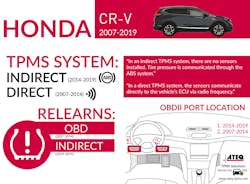After the TREAD Act was mandated in 2007, all vehicles manufactured in the United States beginning in 2008, must be installed with direct or indirect TPMS systems.
The Honda CR-V is manufactured with an indirect and a direct TPMS system, depending on the year. Direct TPMS has TPMS sensors installed in the wheel; if one or more tires indicate low tire pressure, the TPMS sensors will transfer the information to the vehicle’s ECU. An indicator light (low-line TPMS system) or each tire pressure will show on the dash (high-line TPMS system). The indirect TPMS system does not have TPMS sensors in the wheel; TPMS is measured by wheel speed through the ABS system.
Type of TPMS system
- Direct TPMS system for years 2007 through mid-year 2014. A TPMS relearn is recommended when replacing a sensor. All OE and aftermarket TPMS part numbers and service kit replacement options for the Honda CR-V can be found in the VT56, VT55, VT46 brands and VT36 TPMS Tools in “Service TPMS”.
- Indirect TPMS system for years mid-year 2014-2019. A TPMS re-calibration is recommended when changing air pressure, rotating tires, and replacing a tire or TPMS sensor.
Type of TPMS frequency
315 MHz
Type of Relearn procedures
- Direct TPMS for years 2007 through mid-year 2014, OBD relearn, requires OBD module
- Indirect TPMS for mid-year 2014 through 2019, re-calibration of TPMS system
Type of TPMS tool required for TPMS reset
- Direct TPMS system (2007 through mid-year 2014) requires TPMS scan tool with OBD module to connect to the vehicle’s DLC (VT56 or VT46 brands), step by step relearn procedures are written in the tool.
- Indirect TPMS system (mid-year 2014 through 2019) requires re-calibration of the system. Steps are written out in the owner’s manual as well as the VT56 and VT46 branded tools.
OBD relearn procedure, 2007 through mid-year 2014
- OBD-II dongle is required
- Confirm TPMS sensors are properly installed
- Adjust tire pressures to placard value
- Hold TPMS tool on left front tire sidewall next to the valve stem
- Repeat for the left rear, right rear and right front tires
- Apply OBD module to the DLC
- Turn ignition ON
- Press OK on TPMS tool to transfer sensor data to the ECU
- Disconnect OBD module from DLC
- Turn ignition OFF, then start the engine
Indirect relearn procedure (with multi-informational display), 2014-2019
- Adjust tire pressures to placard value
- Release parking brake
- Turn ignition ON
- Use the arrows to select vehicle setting
- Push the SELECT/RESET button until TPMS calibration is displayed
- Push the SELECT/RESET button until options for the Cancel and Calibrate is displayed
- Use the arrows to select Calibration, then push the SELECT/RESET button
- The calibration process will complete automatically
Indirect relearn procedure (with informational display), 2014-2019
- Adjust tire pressures to placard value
- Release parking brake
- Turn ignition ON, engine OFF
- Push and hold the TPMS button located near the lower-left knee bolster until the TPMS light blinks twice, calibration has begun
- The calibration process will complete automatically
Troubleshooting tips
- The Honda CR-V’s direct TPMS OBD relearn is unique compared to other OBD relearns. When activating sensors, start with the left front sensor, then activate the sensors counter-clockwise. The order to activate the TPMS sensors during an OBD relearn is left front, left rear, right rear, and right front sensor.
- For direct TPMS systems on the Honda CR-V for years 2007 through mid-year 2014, a TPMS relearn is recommended when replacing a sensor. However, for indirect TPMS systems on the Honda CR-V for mid-year 2014-2019, a TPMS re-calibration is recommended when changing air pressure, rotating tires, and replacing a tire or TPMS sensor.
TPMS DTC code information
Use the VT56 to retrieve Honda TPMS DTC codes for direct TPMS systems by selecting the “Service” icon. After selecting the Make, Model, and Year, select the DTC code icon. Use the OBD-II module to retrieve the Honda DTC TPMS information to diagnose and service the TPMS issues determined.
Information provided by ATEQ TPMS Tools