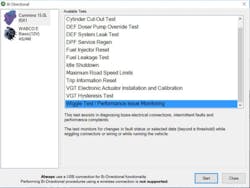Tech Tip: Using the Wiggle Test to Solve Intermittent Issues
Sept. 26, 2019
Related To:
Voice Your Opinion!
Voice Your Opinion!
In this tech tip, we will teach you how to solve intermittent issues caused by a weak connection to a circuit. By definition, intermittent issues are not continuous or steady -- they occur at irregular intervals, such as a shorted or open circuit, making it difficult to pinpoint the area of concern and diagnose the problem. To determine where the intermittent issue is occurring, we recommend utilizing a wiggle test.
A wiggle test is self-explanatory in the sense that the technician is actively wiggling an electronic aspect of the vehicle (plugs, wires, sensors, etc.) while monitoring for any variations within a diagnostic solution. The point of the wiggle test is to identify those variations and pinpoint the area where a problem is occurring. For example, if there is a known issue on a wire harness containing 20 wires, you can narrow down the problem to a specific wire before moving forward with the next diagnostic steps.
Using a standard diagnostic scan tool, technicians typically can only monitor the activity of a single ECU when performing the wiggle test. JPRO gives technicians the unprecedented ability to monitor multiple ECUs while executing the wiggle test. By monitoring multiple components within JPRO, technicians can run the test and see the live data produced by multiple ECUs to better pinpoint the root cause.
Using JPRO’s wiggle test, technicians can monitor changes in fault status or data that moves above or below a threshold while wiggling connectors or wires on a running vehicle. To do so, simply open JPRO’s bi-directional tests and scroll to “Wiggle Test/Performance Issue Monitoring.” From here, select the data group that helps address the existing problem; for example, engine oil sensors, DEF and SCR sensors, DPF sensors, and many other default data groups. Keep in mind, users can create custom data groups within JPRO’s data monitor feature and those data groups will be available in the wiggle test.
Once open, JPRO provides critical information such as a description of the data point, unit of measurement (PSI, F°, PPM, etc.), the protocol (J1939, J1587, etc.), and the starting, high, and low values while the test is active. Technicians should wiggle the electronics on the vehicle and look for variants in the low and high values compared to the starting value to find the anomalies that lead to detecting the cause of failure. To help ensure all issues are detected, JPRO alerts the user if the data falls outside of a +/- 10% range from its initial value.
After you narrow down the location of the intermittent issue, follow your normal diagnostic procedures to complete the repair. Once that issue is repaired, be sure to run a complete diagnostic scan with JPRO to ensure quality total vehicle health from bumper to bumper or identify other needs to fix before dispatching the vehicle.
Information provided by Noregon