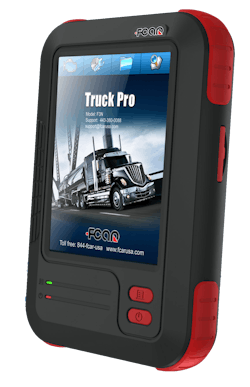The FCAR F3N Truck Pro provides coverage for most heavy duty trucks, as well as super duty and light duty pickup trucks and domestic passenger cars. The tool reads DTC, live data and injector and cylinder function and more. It can auto scan all components supporting J1708, J1939 and special protocol covered by the OEM manufacturer, according to the company.
The Review
Two technicians recently reviewed the FCAR USA F3N Truck Pro. Both reviewers found the scan tool to be a good value and easy to use.
Lloyd Cribbs, shop foreman for the Hillsborough County Bus Garage in Hillsborough, Fla., has been using the scan tool for a little over two months. Cribbs says the tool does a good job in terms of time-savings. “It’s rather quick, to be honest with you. When you plug it into the vehicle, it syncs to the vehicle to tell you what you’re working on.”
Cribbs says the tool is “very user-friendly.” To use, he says, “You plug (the scan tool) into the port under the dash. Once it determines the vehicle, you go to the data stream.”
Johnathan Coker, Lead Fleet Technician for Florida’s Clearwater Fleet also describes the tool as “plug and play,” easy to use and user-friendly.
Coker says, “The F3N does save time in situations where you need to pull codes for a quick repair.”
The F3N Truck Pro comes with cables for use on certain vehicles and a stylus pen for use on the touchscreen. It also comes packaged in a hard carrying case.
“It comes in a very durable box with fitted rubber that the accessories fit in well. It has every adapter imaginable. It can literally hook up to anything,” says Coker.
Cribbs says he didn’t need the included manual. “We’ve used similar products. It was very self-explanatory.” The tool does have be registered online before use, adds Cribbs, but once it’s registered it’s, “good to go.” If necessary, the tool will update after registration. Then, it’s ready to use.
Most frequently, Cribbs has used this scan tool to pull and diagnose drivability problems. “If a bus is misfiring, has no-start issues, definitely the check engine light.” He adds, “When a light pops on, everyone wants to run to the shop to see what the code is.”
In the shop, Cribbs works on Blue-Bird, International and Thomas buses. He says, “If it is running rough with a no-start issue, you can go into data stream to look at all of the sensors at the same time to determine which one isn’t within its normal parameters.”
Coker used the F3N Truck pro for quick code reading. “When a truck comes in for repair and has a check engine light (on), we are able to see if it is a familiar code and go from there.”
Coker likes the quick access to fault codes and graphing aspects of the scan tool.
He would like to see the tool offered with an “auto detect” feature. “It takes more time to look up the exact engine model to connect to the unit.” Coker says, if he could improve the tool, “auto detect” and codes specific to OEMs would be added.
Cribbs was unable to think of a downside to the tool. “I can’t say that there was any that I didn’t like. It’s very fast, some of my not-as-experienced technicians can use it. It allows you to have everything you need at your fingertips.” Also at his fingertips was the tool’s built-in printer. He likes that the printer allows immediate printing, where with past tools he’s had to connect to a separate laptop or printer.
As a suggestion to improve the tool, Cribbs did say that, in terms of the tool’s size, “Smaller is always better. (The F3N Truck Pro) is no larger than any of the other tools, but with technology, smaller is always better.”
“If you need diagnostic information it will be necessary to hook up the OEM software.” Coker adds that the tool is useful for quick repair and it offers a good value for the price-point. “No other scan tool can offer as much coverage for such a modest price.”