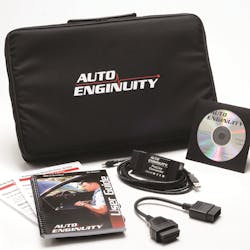The AutoEnginuity Giotto diagnostic scan tool is available for Windows or iOS platforms. It allows users to read a vehicle’s diagnostic trouble codes, live vehicle sensors, and IM240 system test results to quickly determine what service the vehicle requires. AutoEnginuity offers manufacturer-specific options for BMW, Ford, GM, Chrysler, Toyota, Nissan, Hyundai, Kia, Land Rover, Jaguar, Honda, Subaru, Porsche, Mitsubishi, Isuzu, Audi/VW, and Mazda group vehicles. It also offers expanded Ferrari/Maserati coverage to include several new models, adds dozens of new controllers and improved existing coverage. New model support for BMW/MINI, including 7 series, Z4 and X5/X6 support, as well as CLA model and GLA model support for Mercedes Benz is also included. AutoEnginuity recently released Version 14.3.
The review
Shop owners are always looking to maximize their return on an investment in a tool or piece of equipment. So when it’s time to purchase a scan tool, they want quite a bit of performance for the price.
According to Barry Hoyland, owner of Vehicle Service Solutions of California, the AutoEnginuity Giotto scan tool provides everything he looks for in an aftermarket offering.
“I think this is one of the best values out there for a scan tool,” says Hoyland, of the Version 14.1 he tested. “It’s got outstanding coverage and outstanding capabilities.”
The Giotto’s ease of use, coupled with the number of PIDs that were available, impressed Hoyland when he tested it on various Asian, domestic and European vehicles. The tool arrived complete with a with a carrying case, cables, software, VCI, and user guides, and he notes that there are optional enhanced cables for Mercedes, BMW, Nissan and Volkswagen/Audi. In addition, he says, there are Quick Start guides provided for the tool and the enhanced interfaces.
Hoyland employed this tool to monitor PIDs, check DTCs, observe Mode $06 and more. He says he most often utilized the tool to scan all modules and graph multiple PIDs, and he adds that ability to graph sensors quickly and tool’s baud rate are two of the most beneficial aspects of the offering.
“And because this tool has a fast boot-up time, VIN decoder and easy-to-navigate menu, it speeds up the diagnostic process,” he continues.
“In the main menu, it has icons for grouping. For example, if you want to look at graphing, or meter or live data, those are all broken down. Within each main menu item, there are drop-downs for you to select or deselect items based on that,” Hoyland adds.
The ability for him to add or remove graphs while viewing them, as opposed to leaving the graphing and returning to a menu to select PIDs to view, also impressed Hoyland.
He notes he has used a previous version of the AutoEnginuity Giotto scan tool, and that the latest iteration offers an improved menu and better graphing capability, as well as compatibility with Windows XP, 7, 8 and 10.
“AutoEnginuity also releases updates throughout the year as part of the subscription and has data and enhanced scan capability for the current model year,” he adds.
Overall, Hoyland was extremely impressed with the tool and was unable to suggest any immediate additions or improvements.
“I like the ease of use as well as having current model scan capability,” he says. “The model coverage paired with a relatively low purchase and annual subscription cost create a lot of value for your dollar.”