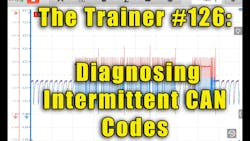The Trainer #126: Diagnosing Intermittent CAN Codes
Dealing with “no communications” codes can be a challenge, especially today when a single network can be host to numerous computers. Often, these issues can be traced to a failed module or hard fault in the bus wiring. But once in a while, the fault is intermittent, occurring with no readily apparent cause.
How do you tackle either? With a little research, a wiring diagram or two, and a diagnostic plan!
First, we have to understand how the CAN network functions. The high-speed CAN we're focusing on uses a twisted pair of wires with a 2.5v bias. One side, CAN High, is pulled up 1.0v when communications are taking place while CAN Low is pulled down 1.0v. The two, when viewed on a scope, are mirror images of one another.
Next, we need to see what modules are on the network and which ones are talking and which ones are not. Typically, when a module fault is the cause of the code, all the other modules will have communications codes (U-codes) stored pointing at the failed module. The Autel tool makes this all easy to see using the "Topology" mode to perform the full system scan.
I also like to look at the CAN waveform to see if there are abnormalities that can point me in the right direction. The MS919 makes this easy as well, by accessing the OBD Check tool from the main menu. This allows me to view the pattern right through the DLC connection I've already made and if I do see something out of the ordinary, I can use the included 4-channel scope module to dive in deeper.
There's one more trick I learned along the way I have to share with you this month, using the Math Channels of the scope. It is a great way to spot intermittent faults when they occur. But you'll have to watch this month's The Trainer to learn what that little trick is!
To learn more about the tools used in today’s video, be sure to visit www.Autel.com.