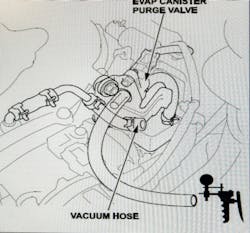This bulletin applies to all 2013-2014 Acura RDX vehicles and 2015 RDX 2WD/4WD vehicles. A “Tighten fuel cap” message may be on, and DTC P0455 (EVAP system large leak) and/or P0456 (EVAP system very small leak) may be set.
During short drive cycles, the PCM may misinterpret inputs from the evaporative system. Check the EVAP system for leaks and repair as needed. If no leaks are found, update the PCM using MCCI control module version 3.01.40 or later using HDS software version 3.015.023 or later. If the MVCI displays “This vehicle does not need an update at this time” during the update, the updated software is already installed.
1. Confirm the client’s drive time before the fault was displayed. If drive time was more than 20 minutes, this bulletin does not apply. If drive time was less than 20 minutes, go to Step 2.
2. Confirm that there is no leak in the EVAP system. Turn the ignition to ON and clear the DTC with HDS. Go to “Inspection menu” and select EVAP Test and Function test. Check for poor connections or loose terminals at the FTP sensor, the EVAP canister purge valve, EVAP canister vent shut valve and the PCM.
3. Disconnect the vacuum hose from the engine side of the EVAP canister purge valve, then connect a vacuum pump/gauge to the purge control solenoid valve.
4. Turn the ignition to ON.
5. Select EVAP test again and monitor the EVAP PCS ON and EVAP CVS ON in the multi solenoids.
6. Apply about -0.59 inHg of vacuum until the FTP reads 1.90 V. Be careful not to exceed the vacuum to avoid damaging the FTP sensor.
7. Disconnect the PCS coupler and then check the FTP sensor reading for one minute. Does the voltage increase more than 0.2V? If yes, this bulletin does not apply Continue with diagnostics. If no, turn the ignition off, reassemble all parts and update the PGM-FI software.
About the Author
Information courtesy of Mitchell 1
Information for Technical Service Bulletins comes from ProDemand, Mitchell 1's auto repair information software for domestic and import vehicles. Headquartered in San Diego, Mitchell 1 has provided quality repair information solutions to the automotive industry since 1918.