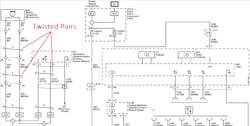Disconnected: Delving into telematics problems
Content brought to you by Motor Age. To subscribe, click here.
What You Will Learn:
• Diagnosing telematics systems require the same level of understanding as any other of today's vehicle systems
• Telematics provides convenience for a driver/passenger to allow communication with the vehicle over the internet
• Telematics systems are available from the OEMs and after market sources
When it comes to telematics, it’s like anything else: knowledge is power. Just apply your diagnostic mindset to the data you obtain from service information and have a thorough understanding of the vehicle. Don't be intimidated; just treat it like any new system you have faced over the years.
Here's the scenario: another phantom complaint of multiple “crazy intermittent electrical problems” comes into your bay. The vehicle is a 2013 Chevy pickup truck still in use by one of your fleet customers. The truck’s instrument panel cluster (IPC) is lit up like a Christmas tree with warning lights. You scan for DTCs / All modules. One of several B-, C- and U-codes you pull is C0561 – “Stability control serial data message invalid.” You think, “Hmm . . . serial data message invalid, and crazy intermittent electrical problems? The two just might be tied together.” This is a frequent occurrence in today's work bays.
You’ve been down this road before with a similar GM truck and a simple fix. You look for GM PIs (preliminary information) in the factory source (SI2000) and find GM PIT4169F, which mentions the C0561. Unfortunately, it leads you nowhere. What’s next? A closer visual inspection seems to be in order. Then you see it: a second DLC under the dash! Where does it go? What does it do? It looks like an aftermarket device – could this be the problem? You find another GM PI (Figure 1), remove the “extra DLC wiring” and “aftermarket black box,” clear all the DTCs, drive the truck a couple of days (to ensure no problems reoccur) and the vehicle is repaired. But what about the fleet’s aftermarket gadget? Welcome to the evolving world of vehicle telematics!
Vehicle telematics defined
According to Wikipedia, “Vehicle telematics is the convergence of telecommunications and information processing.” The term later evolved to refer to automation in automobiles, such as the invention of the emergency warning system for vehicles. GPS navigation, integrated hands-free cell phones, wireless safety communications, and automatic driving assistance systems all are covered under the telematics umbrella.”
A brief history of vehicle telematics
The concept of telematics dates back to the late 1970s in France. Actual working examples came decades later when some very important inventions were made. You may be young enough to have grown up using GPS, the internet, and cell phones. The Global Positioning System (GPS) didn’t become practical or affordable for several years after President Reagan signed an executive order allowing for future civilian usage.
GPS first became active for the US military after a constellation of 24 satellites began launching in 1978. Between the 1980s and 1990s, the US government was using GPS for military use. By the mid 1990s, they began allowing civilian access to the GPS system.
When the 1996 Cadillac came out with OnStar (the first OEM telematics), the future began evolving into the telematics we know today. Early cellular communications were slow and unreliable – like the internet! Thanks to improvements in cellular communications and internet performance, telematics has exploded with innovation.
Today’s telematics technologies
Fast forwarding to today’s telematics, we can rely on a door unlock, remote engine start, tire pressure status, oil life or vehicle location within a few seconds of requesting those functions on our smart phones! (Figure 2).
Components/systems involved with modern telematics:
- GPS receiver (and antenna)
- Vehicle electronics interface (including factory wired connections onto a serial data bus and aftermarket DLC-plug-in devices)
- Audio/infotainment systems interface
- Cellular phone transceiver (and antenna)
- CAN chip for monitoring (and limited control) of data bus by third party (i.e. OnStar call center, fleet management provider, etc.)
Factory (OEM) vs. aftermarket telematics components
Whether there is a failure of the telematics system to provide turn-by-turn directions or an intermittent CAN bus communications failure, you must know the answers to the “what, where, when, and how” questions that pertain to a telematics system. Telematics typically fall into one of these general categories.
Aftermarket telematics:
Usage-based insurance (UBI)- Primarily for reducing insurance rates, most of these are small self-contained adapters/dongles that snap (very snugly) onto the vehicle’s existing DLC. Monitoring the odometer and the times of day / night the vehicle is being driven helps insurers determine the risk factor for accidents. The driver who drives 5,000 miles a year and usually during the day is exposed to less risk than the driver with 10X the annual miles driving after midnight. The dongle/telematics adapter includes its own cell phone transceiver to upload mileage and time information to the insurance company’s telematics data provider. Some have built in accelerometers to detect hard braking, cornering, and acceleration. Insurance telematics may also include vehicle speed via integrated GPS receiver or VSS from the vehicle’s OBD II generic data stream to determine if the client is speeding or running traffic lights.
Some insurance telematics dongles are linked to the customer’s smart phone on the initial installation. Phone usage / texting while driving can then be monitored by the insurance company to help them set a lower rate or deny a discount based on that risk factor. Insurers that also provide emergency roadside assistance for vehicle lock outs (e.g., AAA) can tie into the vehicle’s data bus to command (via a bidirectional command) the power door locks to activate, eliminating the need to dispatch an ERS truck to do the job.
Financial services/geofencing/aftermarket repair shop- If an owner is behind with their payments at a “buy here/pay here” dealership, the lender can disable the vehicle from starting, but only after sufficient warning is given to the borrower. The telematics receives a message allowing for a delay in disabling subsequent vehicle starts if the borrower catches up on their payments. The vehicle cannot be disabled during operation because of safety concerns. This type of telematics is more apt to be hidden from view.
Geofencing is another function of telematics. A GPS internal to the telematics unit signals back to the primary account holder (parent of young driver/adult caregiver of an elderly driver) the location of the vehicle as well as any unsafe driving occurrences. This type of telematics can assist in monitoring inexperienced drivers or locating a lost older driver with mental cognitive issues.
“Aftermarket repair shop” telematics units are usually passive "read-only" dongles plugged into the OBD II connector to simply monitor generic CAN data for distance driven, DTCs, battery voltage, etc. (Figure 3). As with other aftermarket telematics hardware, they usually communicate with the service provider via an internal cell phone. The dongles are able to be accessed (via vehicle service reports) by the consumer or the installing repair shop to allow for alerts when urgent repairs or even important preventive maintenance services are recommended. Oil changes and 12-volt battery replacements are easier to predict with telematics. Some aftermarket telematics include a blue tooth remote mic and speaker to allow for voice interactivity with the telematics provider.
Fleet management- While the other categories of telematics are a mix of passive aftermarket (plugged into the DLC directly or through an extender cable), fleet telematics often come in a variety of forms of hardware configurations and installation formats so you may have to look a little closer for them. As with other types of telematics listed, these units usually rely on the vehicle’s generic data stream to determine the proper scheduling of preventative maintenance.
In the world of large fleet management, every penny saved adds up to huge opportunities for a company (or government agency) to make the most of their fleet’s budget. For this reason, fleet telematics devices are designed with an emphasis on reducing engine damage, wasted fuel (i.e., excessive engine idle time) and driver abuses. Detectable abuses can range from driving outside geographical boundaries, driving recklessly, or fueling up their personal vehicle instead of their fleet vehicle.
Connectivity and crashes
GM’s OEM telematics started out in the late '90s with one module that communicated with the vehicle’s electronics (hard-wired into the data bus) called the VIU (vehicle interface unit) and another module VCU (vehicle communications unit) that provided connectivity via the OnStar call center. Using the 2G cellular network, it was high tech (for the late '90s). There was no such thing as a “smart phone” at that time. Cell phones were huge “bag phones” or handheld phones the size of a brick.
In the event of a collision, the OnStar VIU detected the crash (via a J1850 data bus message from the SIR module) and the VCU “called in” the emergency. Within seconds (really minutes) Onstar called your GM vehicle. If you didn’t answer, an ambulance was dispatched to the last known GPS coordinate of your vehicle. From 2002 to 2006, OnStar service was made available beyond GM vehicles. Select Acura, Audi, Isuzu, Subaru, and Volkswagen models featured GM’s OnStar through a special licensing agreement.
Aftermarket OnStar?
Telematics technology has shifted toward more utilization of smart phones on some OEM telematics strategies. GM launched OnStar FMV (For my vehicle) in 2011. Not designed specifically for GM vehicles, it was an aftermarket kit that consisted of a replacement rear view mirror (12-volt powered) and three iconic OnStar buttons. Having the ability to (Bluetooth) pair with your cell phone (the FMV mirror had a built speaker and mic).
FMV performed many of the same (subscription based) features the true OEM OnStar did, minus vehicle electronics interactivity. It was discontinued in 2014. GM currently has OnStar Guardian, which is based on your smart phone’s connection with the world and not the vehicle.
Exit old-school 2G telematics!
In December of 2022, cellular providers began eliminating their legacy 2G network coverage to focus on 4G and 5G. A few 2015 model year GM vehicles and all 2014 and previous models with GM OnStar became obsolete due to reliance on the older network.
Proceeding with diagnostics
Once you’ve got your answers to “who, what, when, where and how” questions regarding the telematics complaint in your bay and the vehicle is not working as designed, complete a thorough search of TSBs and tech tips within published service information.
Software fixes
The fix for various OEM telematics system quirks is sometimes as simple as a software update. For example, Mitsubishi’s Connect (OEM telematics) on their 2018 Eclipse Cross can lose certain functions if your customer crosses an international border (i.e., Mexico or Canada) and comes back to the United States. The fix was easy if you follow TSB−18−54−001.
Battery drains – Maybe it’s not telematics?
You may run into a complaint of an intermittent battery drain on a vehicle with OEM telematics. You “think” you’ve located a parasitic battery drain that goes away when you pull the fuse for the telematics module. Drains present for one minute and then not present for nine minutes, are NORMAL on GM’s OnStar. GM shifts their telematics modules from high power (ignition on, OnStar button pressed / actively communicating) to low power (ignition on but OnStar not requested).
In the middle are the telematics modes of “sleep” ( nine minutes) and digital standby (one minute). GM’s Preliminary Info bulletin PIC4935F describes the process and even gives mA drain over time specs specific to various telematics generations.
Audio issues
Some OEM telematics are wired into the vehicle’s audio system for your customer to hear interactions with turn-by-turn directions or a request for your personal status when a crash is detected. Your customers need quality audio and microphone performance if they expect to hear (and be heard by) a telematics call center rep. Telematics audio (input or output) is low level (unamplified) and susceptible to RFI issues. RF shielding and twisted pair wiring are used to eliminate static/noise (Figure 4). Something as simple as back probing a microphone connector with excessive force can damage terminal retention inside the connector creating noise and signal loss.
Data bus communications issues
With OEM telematics, electronic modules (and software) are designed to be compatible. Regardless, hardware (and software) can have flaws. You could have (in rare cases) corrupted bus messages originated by the OEM telematics module. Diagnose those scenarios like you would for any other factory electronics module.
For the aftermarket telematics, there are plenty of OEM-specific TSBs addressing insurance, fleet and aftermarket telematics data bus corruption complaints (Figure 5). But they can only be guilty of data corruption if they connect into the serial bus on the vehicle (via wiring). When you spot a simple DLC telematics dongle, a DLC breakout box can be effective in determining if the bus is intermittently shorting low (or high) via a lab scope when the dongle is plugged in (Figure 6). If you do a little scanning and scoping with the knowledge of how a particular telematics system works, you’ll be more likely to find the cure to keep your customer’s connected vehicle “connected!”
OEM telematics
So much has changed since General Motors first launched OnStar in 1996 Cadillac models. Today, almost every new vehicle has a form of telematics that is either standard equipment or a factory option. A partial list is below.
Acura - AcuraLink
Audi - myAudi
BMW - ConnectedDrive
Buick - MyBuick
Cadillac - MyCadillac
Chevrolet - MyChevrolet
Chrysler - UConnect Access
Dodge - UConnect Access
Fiat - UConnect Access
Ford - FordPass
GMC - OnStar
Honda - HondaLink (Ver.2)
Hyundai - BlueLink
Infiniti - InTouch
Jaguar - InControl
Jeep - UConnect Access
Kia - MyUVO
LandRover - InControl
Lexus - Enform
Lincoln - Lincoln Connect
Mazda - Mazda Mobile Start
Mercedes - Mbrace
Mini - MINI Connected
Mitsubishi - Mitsubishi Connect
Nissan - NissanConnect
Porsche - PorscheConnect
RAM – Uconnect Access
Subaru - Starlink
Suzuki – Suzuki Connect
Tesla – TeslaApp
Toyota – Entune 3.0
Volkswagen - Car-Net
Volvo – Sensus Connect / On Call
Depending on where you are (geographically), the marketing terms and available features for OEM telematics vary between the vehicle models/years and the country code. For example, GM used the term OnStar originally, then it added more brand-specific titles. To get a more detailed idea, we’ve included a link to MyCar – a Canadian-based aftermarket telematics company’s competitive feature chart. Found below.
mycarcontrols.com/support/OEM_Telematics_System_Compare_Chart/index.php?Brand=mycar
About the Author
Dave Hobbs
Dave Hobbs is a senior technical trainer and curriculum developer for Delphi Technologies Aftermarket at BorgWarner Inc. He's Master ASE-certified with L1 (advanced engine performance) & L3 (hybrid) specialist certifications.
He has extensive OEM service and field engineering expertise, with more than 30 years of experience in troubleshooting vehicle systems electronics, with 15 of those years in the independent aftermarket repair business. He has 20 years of experience in training engineers (worldwide) and service technicians in both the OEM and aftermarket arenas, as well as experience in working with postsecondary vocational / community college students as an adjunct instructor.