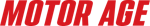This bulletin applies to Genesis G80 vehicles. In some cases, the haptic steering warning light may be on, accompanied by DTC B247100 (vibration motor fault).
1. Remove the negative battery terminal.
2. Remove the steering wheel and place it on a clean surface.
3. Loosen the two haptic controller mounting screws found on the back side of the steering wheel.
4. Disconnect the two connectors and remove the haptic controller.
5. Install the new haptic controller. The replacement haptic controller must have S1.02 software level.
6. Reinstall the steering wheel and battery negative terminal. Clear DTC codes with GDS and reset all radio presets.
Voice Your Opinion!
Voice Your Opinion!